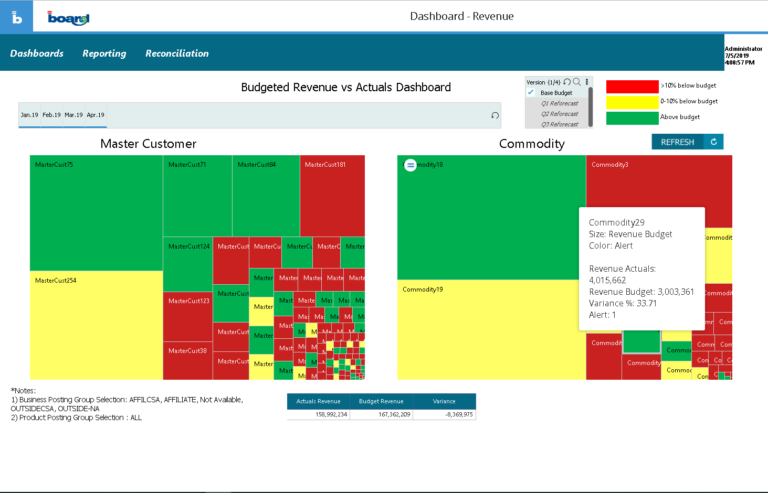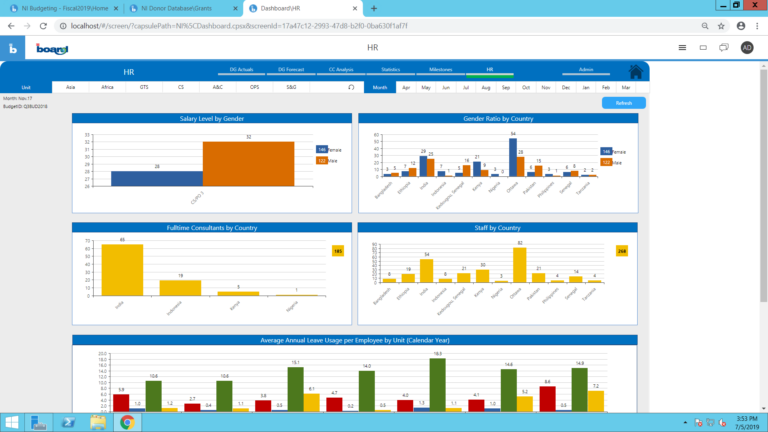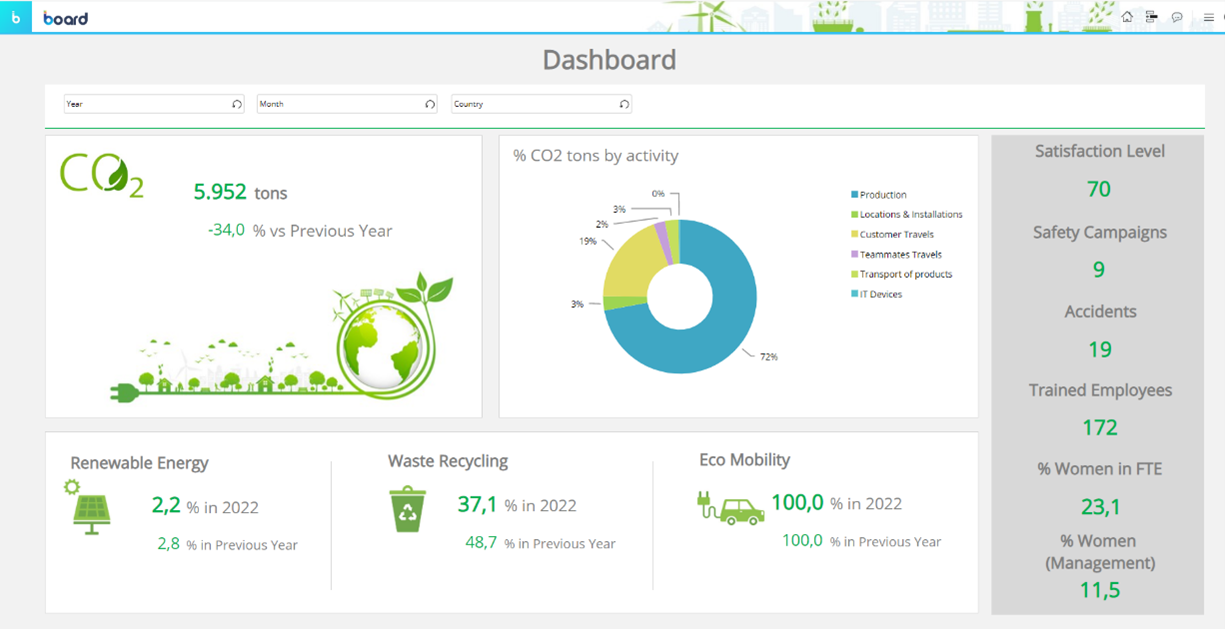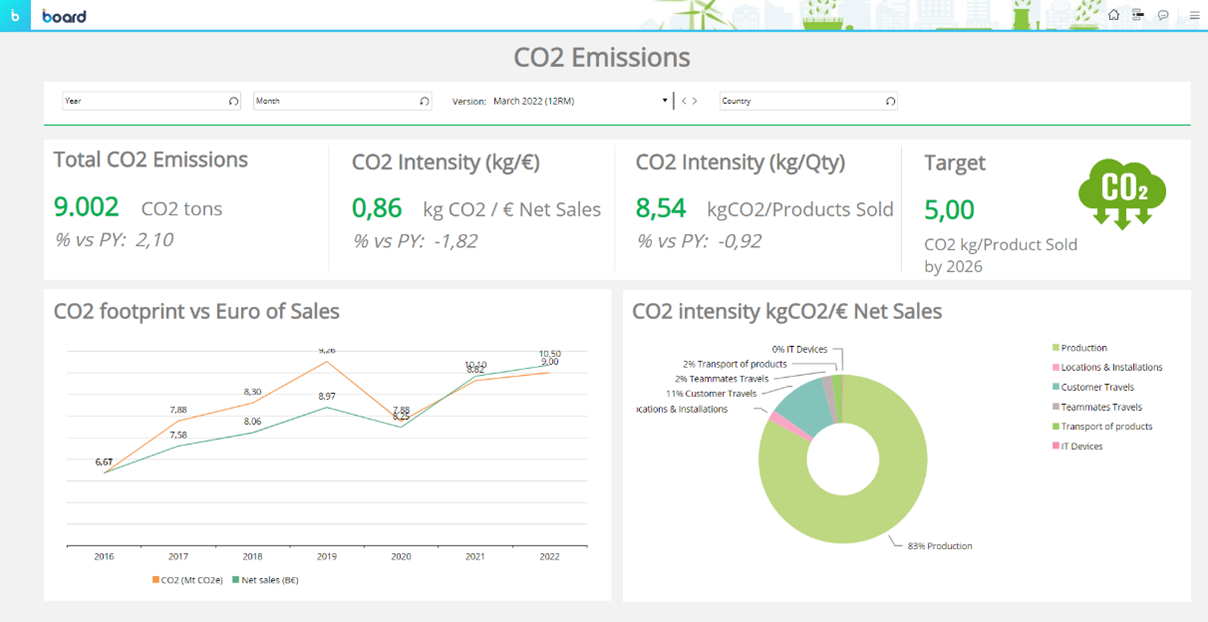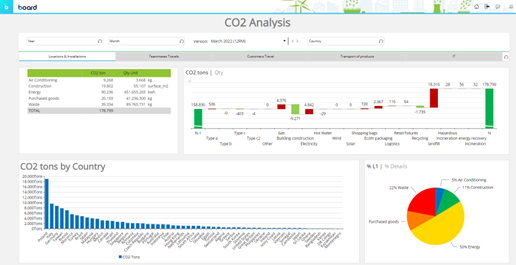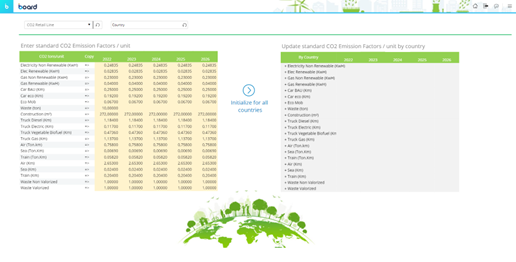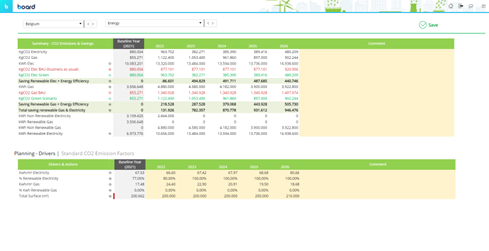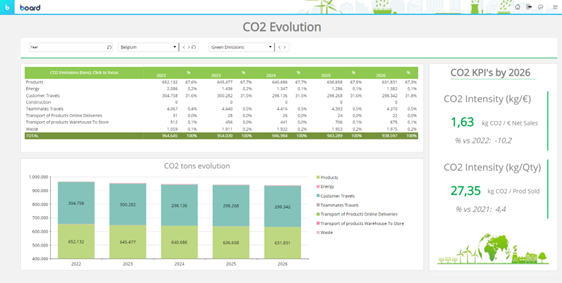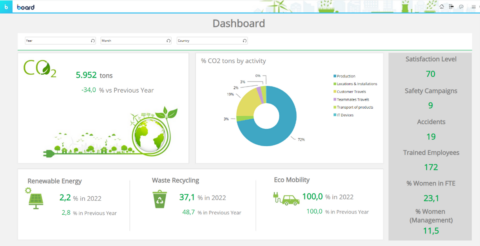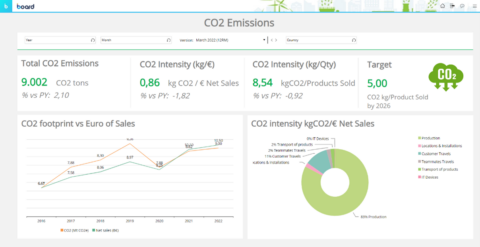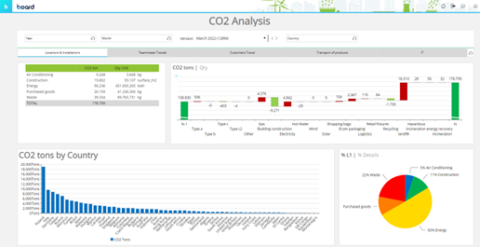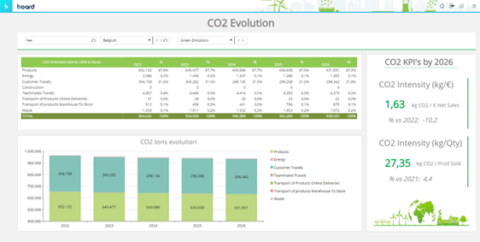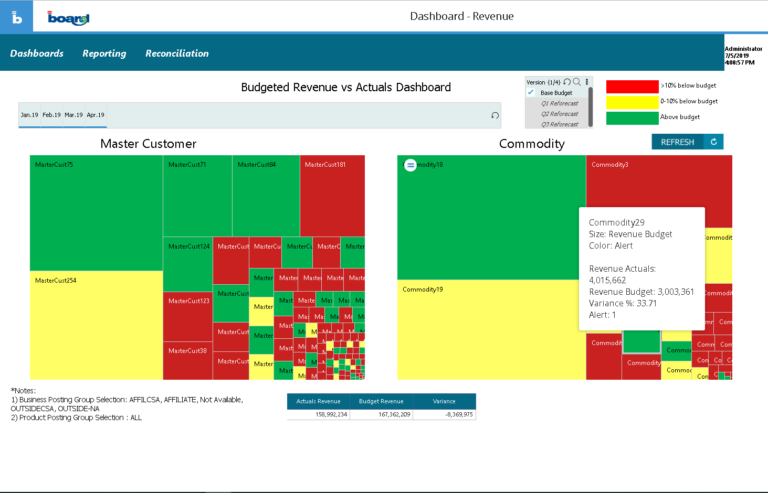
Drive performance through Sustainability Reporting & Planning.
The Sustainability Reporting & Planning platform enables companies to manage their current CO2 emissions, simulate their best green scenarios possible and track multiple sources of their current CO2 emissions.
With a simple smart import object, data can be loaded through an excel file in Board for the countries and years of your choosing. The sustainability KPI’s are calculated based on specific drivers and emission factors. Therefore, emissions factors are filled for each country individually or a general emission factor can be used for all countries. (Screenshot 4) When navigating to the CO2 Planning screen (Screenshot 5), future drivers can be manually filled per country, per year and per source. This enables the lower parts of your organisation to fill in emission data in a detailed way, which will result in a correct view of the total CO2 emissions for higher management. The result of the simulated CO2 emissions can be consulted in the CO2 Evolutions screen (Screenshot 6).
A high level overview of the sustainability performance is provided in the Summary Dashboard (Screenshot 1). This screen aims to visualize the most important sustainability topics of a company, which in this case includes CO2 emissions, renewable energy, waste recycling and ecomobility. A combination of KPI’s, variances and key figures, will give you a clear first impression of the companies overal sustainability performance.
CO2 Emissions can be seen as one of the most important sustainability indicators. Therefore, a seperate screen is created (Screenshot 2) with CO2 emission KPI’s, a CO2 emission target and the contribution per source.
When drilling down on the piechart, you navigate to the “CO2 Analysis” screen with more details (Screenshot 3). In this case, the CO2 review is done quarterly. Therefore, you can switch between a version for each quarter with 12 rolling month logic.
Want to see this solution in action?
Complete the form and our specialists will be in touch.
Other solutions