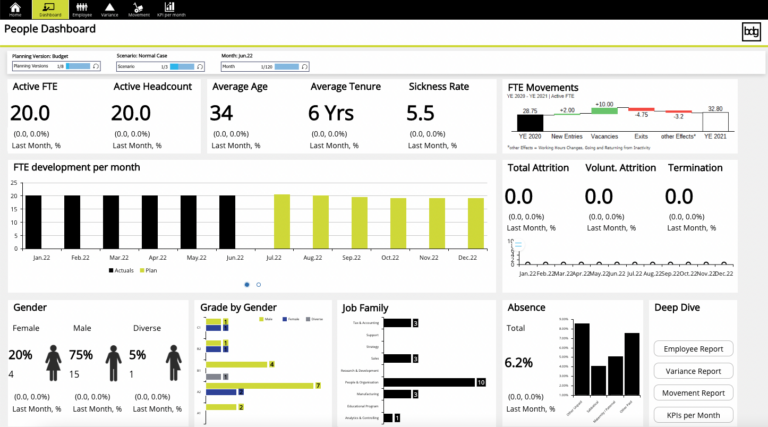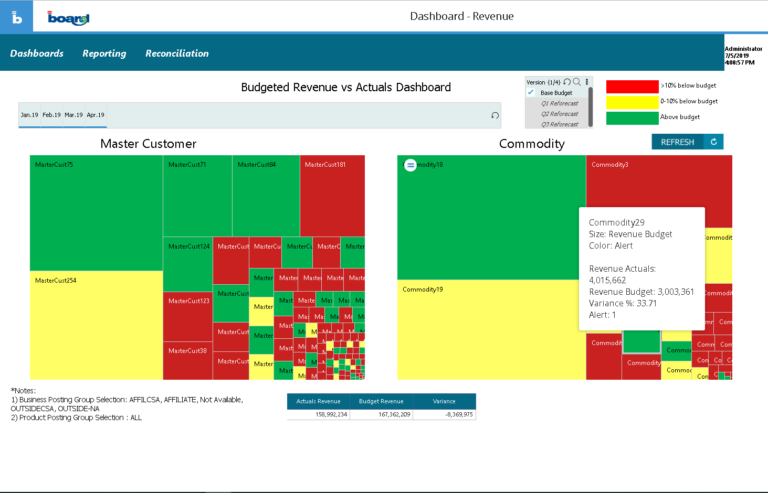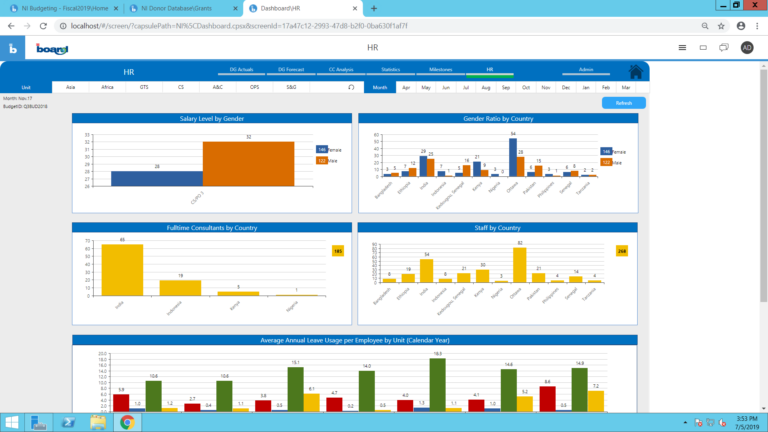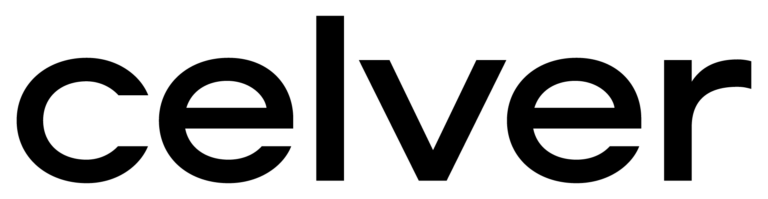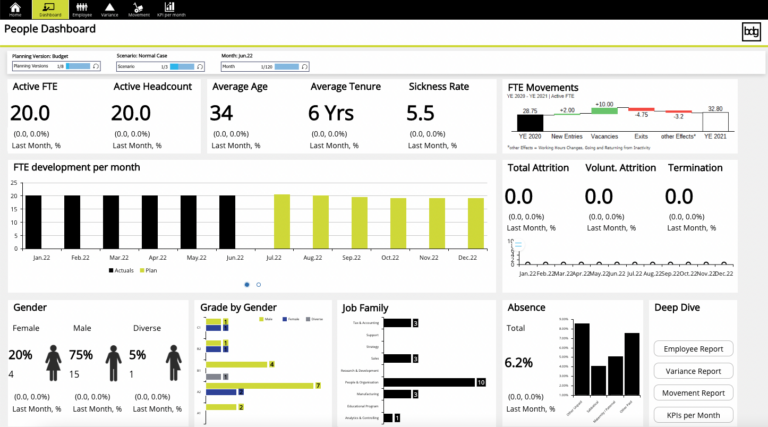
A solution by celver AG
Module MFP – Merchandise Financial Planning
Merchandise Financial Planning consists of four relevant, fully integrated parts that get you up and running quickly:
A) Top-Down Planning
- One-click initialization based on historical data, including forecast and trends, with an automatically weighted breakdown of the individual product group level share
- Automatically updated financial targets based on the integrated financial planning module. Alternatively, it is possible to import external financial target figures from different sources
- Configure and plan sales quantity, avg. sales price, net sales, markdown, gross margin, and purchase budget by a percentage or absolute value, or based on previous year deviation
- Different levels of aggregation, such as purchase, target, or other predefined groups, enable you to make data entries at any level. These data entries will be automatically transferred to all levels through a multidimensional database
- Use of reports and dashboards such as tree maps, portfolio, or bar charts, with adaptive selections to identify any need for action
- Simulation and saving options for data entries, including the possibility to save scenarios and pick them up at any time for configuration or release to the next business level
- Fully integrated workflow support to release plans for validation, in which supervisors can check, release, or reject them with ease
B) Bottom-Up Planning
- One-click initialization based on top down target, including automatically weighted share breakdown on more detailed levels of product group hierarchies
- Realtime or predefined update of top down targets
- Configure and plan sales quantity, avg. selling price, net sales, markdown, gross margin and purchase budget by a percentage or absolute value, or based on previous year deviation
- Different levels of aggregation, such as product, brand, season (actual, previous, or NOS), month, or other predefined groups, enable you to enter data at any level. The data entries will be automatically transferred to all levels through a multidimensional database
- Use of reports and dashboards like tree maps, portfolio, or bar charts, with adaptive selections to identify any need for action
- Simulation and saving options for data entries, including the possibility to save scenarios and pick them up at any time for configuration or release to the next business level
C) In Season OTB
- Change In Season plan values like sales, markdown, margin, average selling price, final stock, or receipt. These data entries will affect, for example, the open-to-buy target. Alternatively, work with a fixed open-to-buy target, in which your changes to sales and receipts will update your upcoming ending inventory. Individual configuration is possible
- Individual selection from different KPIs to increase transparency and customize the planning screen to individual preferences
D) Analysis
- Monitoring of deviations from budget target, actual process status, and department/user as well as deadline monitoring
- Quick creation of reports and dashboards
- Forecast simulation and versioning (best scenario, worst scenario, final version)
Want to see this solution in action?
Complete the form and our specialists will be in touch.
Other solutions